Exercise 4: Color Fields
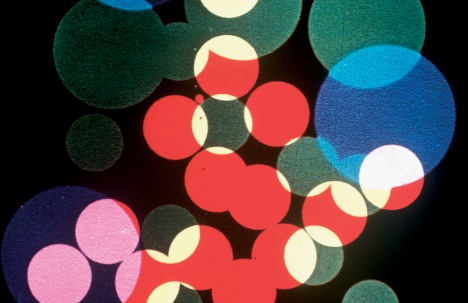
In this exercise, you will create a video narrative for each of your three 30-second audio files from Exercise 3 using colors, abstract shapes, effects, movement, and timing in editing. Treat this as a new work; the intent is not to recreate your real visual experience from your audio project.
The Final Cut Pro X docs have a couple sections that will be very helpful for this exercise:
- Add transitions, titles, effects, and generators:
- note the Use the Video Animation Editor subsection which discusses keyframing
- also check out the Add generators->Add a shape subsection on adding basic shapes as layers on the timeline
- Keying, masking, and compositing: check the Compositing subsection, particularly the Use Compositing subsubsection which covers opacity and blend modes
Also, Youtube is full of FCPX tutorials:
- Final Cut Pro X 10.3 Quick Tips: Finding Text, Color, Media, and Generators
- How to Move Stuff in Final Cut Pro X (Tracking & Keyframing)
- Getting Started in Final Cut Pro 10.3 Lesson 6: Adding Titles & Transitions
- Getting Started in Final Cut Pro 10.3 Lesson 7: Adding Effects
A few elements of visual flow:
- Montage
- Battleship Potemkin Montage (analysis)
- IKIRU WIPES - Sarah Jane Biagini 2011
Inspiration:
- Lichtspiel Opus I - Walther Ruttmann 1921
- Early Abstractions - Oskar Fischinger 1930s
- Fantasia (The Abstract Part) - Disney 1945
- Film No.3: Interwoven - Harry Smith 1947-49
- Allures - Jordan Belson 1961
- 7362 - Pat O'Neill 1965–67
- Heterodyne - Hollis Frampton 1967
- Mutations - Lillian F. Schwartz w/ music by Jean-Claude Risset 1973
- Noisefields - Steina and Woody Vesulka 1974
- 1859 - Fred Worden 2008
Requirements
Create 3 video narratives using abstract shape & color for the audio stories in Exercise 3: Experience & Memory, 1 for each audio file:
- The exercise is limited to color, abstract shapes and forms.
- The imagery you create in FCPX should work with your overall content and have a relationship with the mood and tempo of your audio.
- The video must be generated and edited completely in FCPX.
- Each video piece should be edited to 30 seconds exactly.
- Use 3-5 layers of imagery only.
- You cannot re-edit the audio.
- For each of the three audio files create three different visuals styles (experiment to the fullest extent).
- Every video should have end credits with your full name, title, and copyright preference. See the Copyright discussion readings & CC licenses.
- The end credits should be in addition to the 30 second video.
Do not use: text (letters, numbers, symbols), scans, representational imagery (ie. diamond plate, wall texture, etc), drawings, video, material from the Internet or any other sources. Avoid using the cliché visuals found in FCPX.
When editing, utilize the following elements:
- rapid cuts
- dissolves
- multiple layers
- change of transparency
- effects
- mode settings
- fade in/out
- use of motion
Save your completed videos with these specs: 720p (Apple Devices, H.264 Better Quality, 720p HD (1280x720))
Refer to the syllabus for subject matter that will not be accepted for projects in this class.
What To Turn In
In Progress
Create at least one 30 second video for 1 of your audio stories in Exercise 3: yourlastname_color1.mov
Finished Work
Create a folder yourlastname_color with the following:
- 3 completed videos (MOV):
yourlastname_color1.mov,yourlastname_color2.mov, &yourlastname_color3.mov - 1 Statement of Creative Works (PDF), briefly address each video (how does the video, with the specific choices for color and motion, shift and/or enhance your audio narrative):
yourlastname_color.pdf - 3 screenshots (PNG) of your FCPX work space/layout correlating with the videos:
yourlastname_color1.png,yourlastname_color2.png,yourlastname_color3.png
Prepare to present your work to the class in a 5-minute presentation.
Prepare for electronic transfer onto the instructor computer at the beginning of class.
Submit work by the start of class on the due date. Work submitted after the start of class will be considered late, incomplete projects will not be accepted; in addition, work not labeled according to assignment specifications will be subject to grade adjustments - see syllabus for breakdown of grades. Save your work as you will need all deliverables for your final portfolio.