Making a Web Portfolio
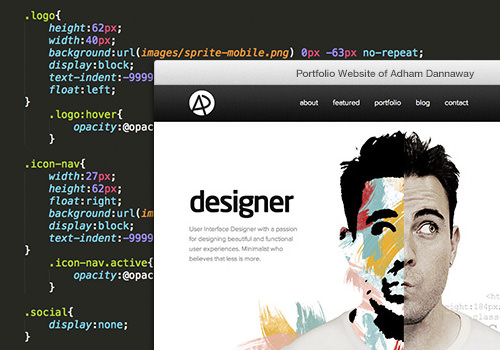
Basic idea: get your work & CV online!
Website nutshell: websites are files accessible online via HTTP that you download and look at with a web browser.
Hosted
Use a company that provides both web server space as well as an online CMS (Content Management System).
Pros:
- easy to use
- access to exiting templates
- focus on you work, less fiddling with setup, etc
- the host takes care of updating the software, layout, etc
Cons:
- space limitations for free accounts
- less flexible, harder to "make it your own"
- generally stuck with their domain ->
tumblr.com/johndoeinstead ofjohndoeart.com - best hosted sites cost $$$ (Squarespace), especially if you need more than 1
A few options:
- Wordpress.com (free, portfolio templates)
- Tumblr (free, blog focused)
- Blogger (free, blog focused)
- Square Space (hyped right now)
DIY
Pay for web space and set up your own domain.
"Web space" is simply storage on some Internet-connected computer some where (web server). A "domain" is the URL that can be associated with a web server, so typing in "google.com" takes you to the web server that hosts the Google web site.
With great power, comes great responsibility. - someone, somewhere
Pros:
- host your own domain(s)
- work beyond templates, flexibility to "make it your own"
- more space
- cheaper in the long run (& share with friends / family)
Cons:
- requires more initial set up & fiddling
- up to you to handle updates (ie. Wordpress)
- you'll need to learn HTML + CSS in order customize themes, templates, etc
Rolling Your Own (old skool)
- install a content-aware text editor (ie. Sublime Text, Notepad++, etc)
- learn HTML & CSS: there are plenty of tutorials & information online
- start making a set of basic pages...
- and/or find a template to download & modify:
- you can also install/run a web server on your own computer for testing & development:
- MAMP (My Apache - MySQL - PHP)
- Set up Apache, PHP & MySQL on newer Macs
- etc
Flat File CMS (PHP)
Only requires a web server space & PHP installed.1
- Indexhibit (simplest)
- Stacey (dead?)
- Yellow
- Grav
- Kirby (paid, easy to use)
Database CMS
Requires a web server space, PHP, & a database (generally MySQL).1
Getting Stuff onto your Web Server
Generally each web host offers a browser-based method of accessing files on your web server space.
Other options include applications for connecting to and working with your files:
Content Hosting
Now that you have a website, where to host your content (images, videos, etc)?
You can either:
- host your content on your site itself
- host it on another content-oriented site/service (Flickr, Youtube, Vimeo, etc)
Nowadays, everyone is lazy, so sharing has to be easy. What's easy? Using a site/service everyone already knows.
Most flexible option: Do both. Host on a content site/service and then embed the content on your site. You get the best of both: your own web presence and content that people can more easily share.
Caveats
Always back up your site data & content. Do not assume everything is safe online!