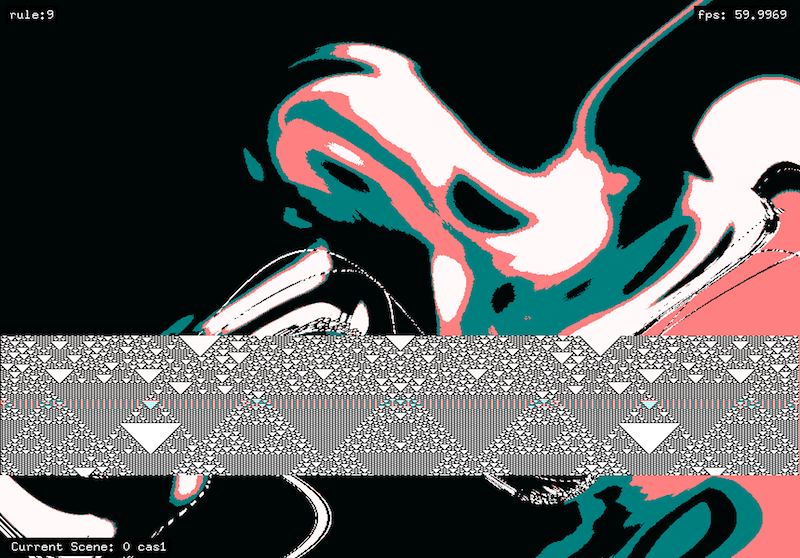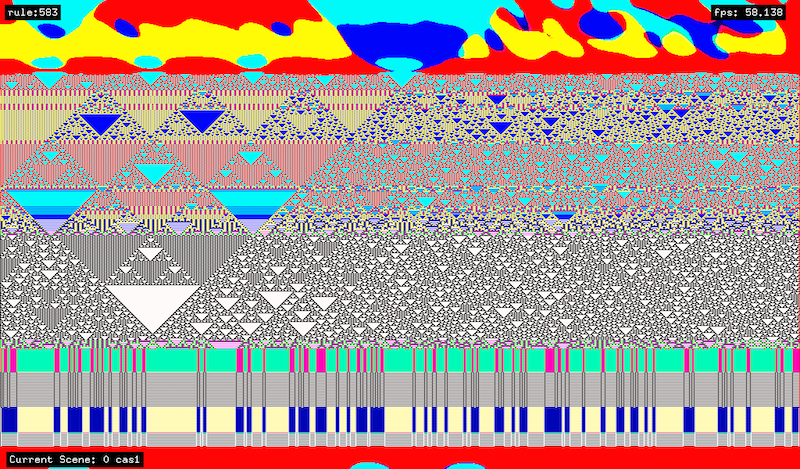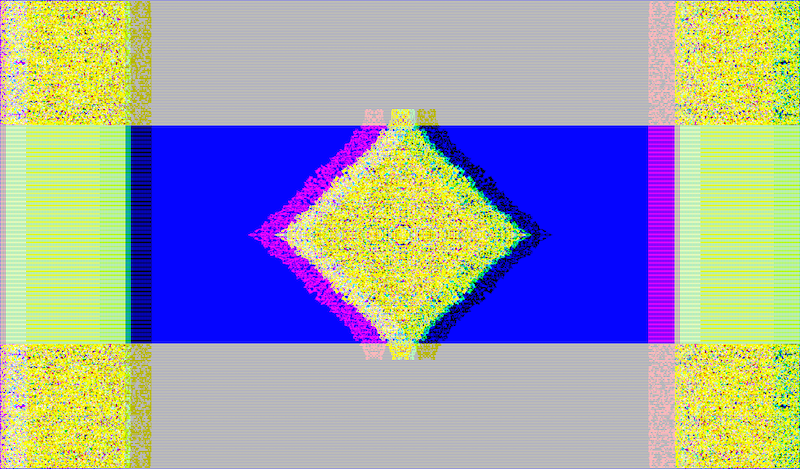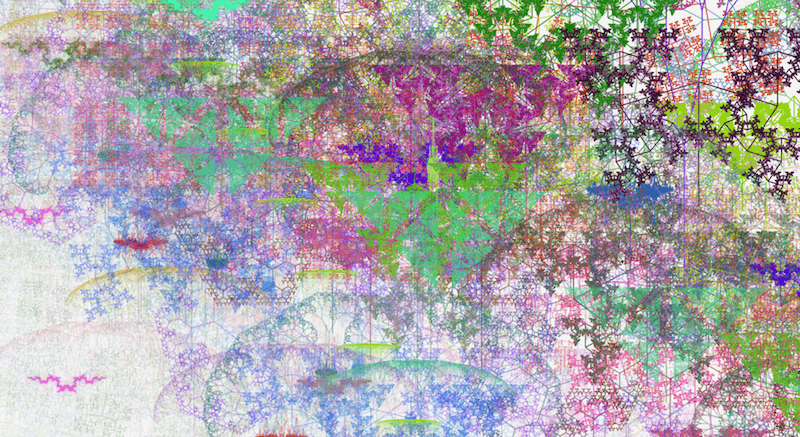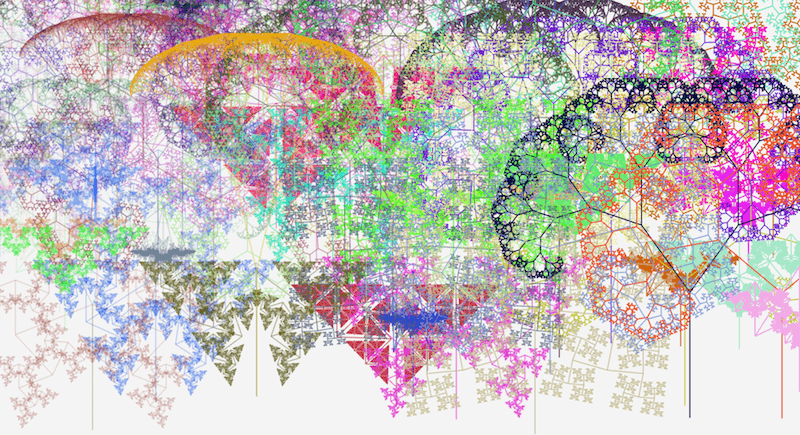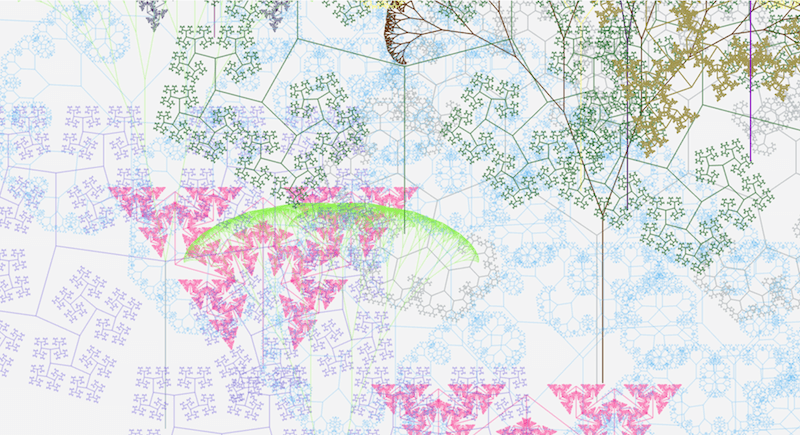Creative Coding Gallery Spring 2016
Project 1: Generative Art and/or Data Visualization
CeullularAutomata Effects - Parker Bacall
Add-ons required: ofxPostGlitch, ofxGui, ofxAppUtils, ofxCellularAutomata.
This program features three different scences generated using ofxCellularAutomata.
To move thorugh the scenes use the left and right arrow keys. The down key will stop the scene from running, and the up key will reload the scene at the same point it was at. The 'a' key will change the rule generating the cellular structure. The 'd' key will toogle display of the current framerate, rule and scene. The 'p' key will pause the current scene and hitting 'p' again will resume the scene, but not reload the scene. In any of the three scenes keys 1 through 0 on the keyboard will add glitch effects to the scene and keys q through u will effect the color of the scene. The 's' key can be used to take a screenshot in any scene to save your generative glitch art!
FractalTree - Michelle Solon
This project generates fractal trees based on the current x, y position of the mouse.
It uses a theta value to spread the branches out. The theta value is taken from a csv that tracked my CPU temperature.
The mouse is hidden when it's on the screen so moving the mouse around will appear to randomly generate the trees on the canvas. The tree's have an alpha value that is also based on mouse x, y; the further down and to the right you get, the more opaque the trees become.
The background refresh rate is turned off so the trees stamp themselves over the screen.